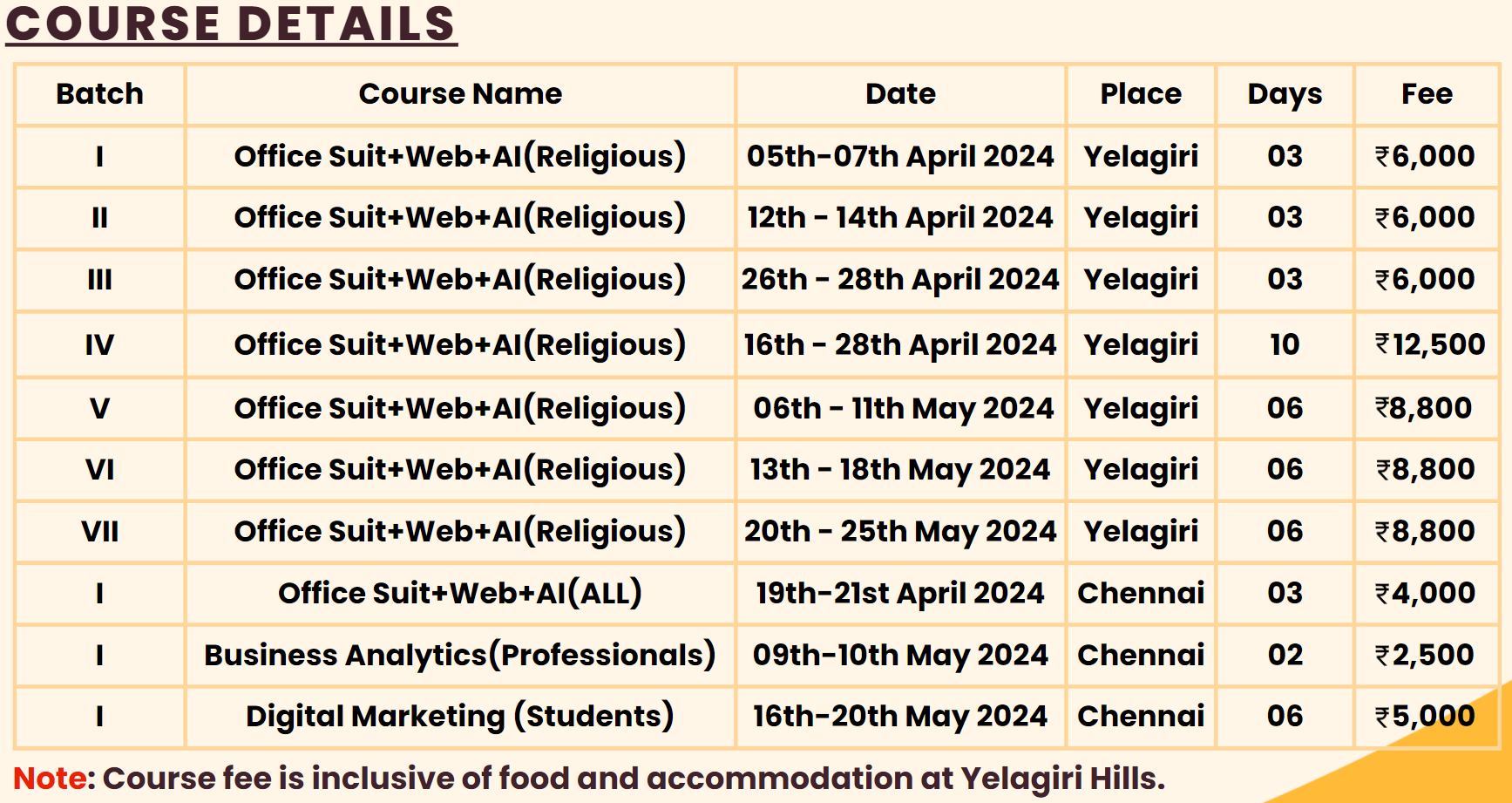Why Choose this Course?
- Embrace Digital Transformation: Master essential digital skills and confidently navigate the evolving landscape of modern education with our comprehensive training in contemporary teaching and content creation.
- Efficient Classroom Management: Quickly become proficient in Google Workspace to enhance classroom efficiency and collaboration, ensuring you're up-to-date with the latest in educational delivery.
- Ethical Awareness and Continuous Development: This course encourages educators to stay ahead of the curve, ensuring you are always equipped with the latest knowledge and skills in the ever-evolving educational landscape.
- Personalized Instruction Mastery:Equip yourself with the necessary skills to effectively utilize AI tools for tailored instruction, catering specifically to K12 students in the Tamil Nadu/CBSE curriculum.
- AI-Based Assessment and Adaptive Learning: Gain insights into implementing AI-driven assessments and adaptive learning platforms to enhance student engagement and optimize learning outcomes.
- Utilization of AI-Powered Tutoring Tools: Learn to employ AI-powered tutoring tools to create engaging and student-centered learning experiences, fostering academic growth and success.
- Educators
- School Administrators
- Educational Staff
- Overview of the digital transformation in education.
- The rise of eLearning and blended learning models.
- Understanding the need for digital literacy among educators. Essential Digital Skills for Educators
- Cloud computing and its significance in education.
- Digital content creation for educational materials.
- Collaboration and communication through digital tools.
- Effective data management for educators. Introduction to Artificial Intelligence in Education
- Understanding what AI is and its various applications.
- How AI is changing traditional educational methods.
- Real-world examples of AI in education. Harnessing AI for Enhanced Teaching and Learning
- Personalized learning experiences through AI.
- Utilizing AI for classroom management, grading, and analyzing student performance.
- Future trends in AI-driven education.
- Understanding what Google Workspace is and the tools it offers. Using Google Drive for File Management and Collaboration
- Storing, sharing, and managing files in Google Drive.
- Collaborating in real-time using Google Drive.
- How to create text documents, format, and share them with others.
- Collaborative features of Google Docs. Data Management and Analysis Using Google Sheets
- Introduction to Google Sheets for data entry and analysis.
- Sharing and collaborating on spreadsheets.
- Setting up a classroom, adding students, and creating assignments.
- Communication tools within Google Classroom for announcements and feedback. Creating Interactive Reports with Google Data Studio
- Introduction to Google Data Studio.
- Creating visually appealing and interactive reports for educational analysis.
- The importance of digital content in modern education.
- Overview of types of content Tools and Resources for Content Creation
- Introduction to various tools for content creation with AI
- Resources for sourcing images, videos, and other multimedia elements. Creating Engaging and Interactive Educational Materials
- Strategies for making content engaging
- Adding interactive elements to content. Incorporating Multimedia in Content
- Using images, videos, and audio to enhance educational materials.
- Tools for editing and optimizing multimedia content. Best Practices for Content Design and Accessibility
- Design principles for creating visually appealing content.
- Ensuring content is accessible to all learners, including those with disabilities.
- Addressing privacy, security, and bias in AI applications.
- Navigating ethical considerations in AI-enabled learning environments.
- The role of educators in ensuring ethical AI practices. The Significance of Continuous Learning in the Digital Age
- Understanding the dynamic nature of technology and its impact on education.
- The importance of professional development for educators in the digital era. Strategies for Continuous Professional Development
- Keeping up with emerging technologies and pedagogies.
- Building a personal learning network.
- Participating in online courses, workshops, and conferences.
- Encouraging a culture of sharing and collaboration among educators. Integrating Ethics and Continuous Learning
- Understanding how continuous learning contributes to ethical decision-making.
- Developing strategies for ethical considerations as part of an ongoing learning process. Interactive Discussion and Reflection
- Participants reflect on how they can integrate ethical considerations into their teaching practice and commit to continuous learning.
Course Highlights
Who Can Attend this Course
Course Detail
-
Session 1: Digital Transformation and Artificial Intelligence: Empowering 21st-Century Education
-
The Digital Era and Its Impact on Education
-
Session 2: Introduction to Google Workspace and Effective File Management
-
Introduction to Google Workspace
-
Session 3: Creating and Managing Content with Google Docs and Sheets
-
Creating and Sharing Documents with Google Docs
-
Session 4: Streamlining Classroom Management with Google Classroom and Data Studio
-
Classroom Management and Communication Using Google Classroom
-
Session 5: Digital Content Creation for Educational Materials
-
Introduction to Digital Content Creation
-
Session 6: Ethical Considerations in AI and Fostering a Culture of Continuous Learning
-
Ethical Implications of AI in Education
Course Schedule
-
Contact Hours (Friday to Sunday, once in a month) : 20 Hrs
Online Access and Project Work : 40 Hrs
Course Fee
Programme Fee is given below based on the courses
Enroll Today!
Transform your teaching skills with our specialized workshop, equipping you to implement AI tools for personalized K12 instruction within the Tamil Nadu/CBSE curriculum, and create engaging, student-centered learning experiences that drive academic success. Don’t miss this chance—enroll now to be at the forefront of educational innovation!